RevMasters, is an online gambing affiliate program. You sign up to the program for free and access promotional tools to help you make money from your traffic.
Start by clicking the Join Now button on the menu above. Then create a username, password and fill out the rest of the form. After submitting the form you’ll receive an email that will ask you to verifying your username and password and give you access to our platform.
We take your username ID and encrypt it into a unique token (exclusive to you) which we embed into all of our marketing tools to track players to your account.
We invite anyone with relevant traffic to join our Affiliate Program. You must be of legal age (18 years old +) to join. You should also check to see if any restrictions for your traffic.
Absolutely not. You are free to join and discontinue at any time. It will cost your time and expertise in growing new traffic channels.
And affiliate earns a commission by promoting another person’s (or company's) products. In this case, you are promoting BetUS and its betting products to others and earn a piece of the profit for each real money player you refer.
To update or edit your profile information, go to RevMasters.com and click the MY ACCOUNT section. You can edit all your information such addresses, phone, emails, payment options, URLs, etc.
Yes, we do accept players from the United States of America
RevMasters brands accept Players from around the world, except Netherlands, Vietnam, Costa Rica, Panama, Curacao, Germany, France, Philippines, India, UK, Belgium & Ukraine.
RevMasters brands accept Players from around the world, except Netherlands, Vietnam, Costa Rica, Panama, Curacao, Germany, France, Philippines, India, UK, Belgium & Ukraine.
Yes, our affiliates can open player accounts however; we do not pay commissions on affiliate’s personal revenue. We recommend creating a player account and updating your payment information with it. That way, even when you haven’t met the minimum payment amount, the amount generated can be deposited to your player account should you choose.
Please note our strict no “self-referral” policy, also includes sub-affiliate self-referrals. Meaning no affiliate is permitted to sign-up through their own Sub-Affiliate tracking link for the purpose to earn revenue from their own affiliate account.
Affiliates who share the same personal/company details, including but not limited to, last name, email address, IP address, website details, or commission payment details, as their referred customer will be deemed to have made a “Self-Referral.” Referral commission and any earnings associated with this type of “Self-Referral” will not be paid. RevMasters in its sole discretion will determine the classification of any referral as a “Self-Referral.”
In order for an affiliate to earn commissions from his referred visitors, the visitor must sign up for a new account and also fund the account with a minimum deposit. This type of customer is also known as a “real money player” or “FTD” First Time Depositor.
Please review and sign-up a standard player account at BetUS and consider the Refer-a-Friend program to make your referrals. In many ways this option is more suitable for you if you cannot meet the requirements of the affiliate program.
Company policy stipulates that all player account information is confidential. We respect our customer’s privacy and will not under any circumstances give out their information. The only detail an affiliate will receive or see on reports is the players unique account number.
If you forget your account login, please contact your personal affiliate manager or email us at [email protected] and we will send you your account information. Please include your name, Affiliate Username name and email address you signed up your account with and we will help us locate your account.
If your players are up (win more wagers than they lose) or request more payouts than deposits made, it’s likely your affiliate account will not show earnings. Your account will show a negative balance and you won’t earn commissions until your account shows a positive balance. We recommend creating a player account and update your payment information with it. That way, even when you haven’t met the minimum payment amount, the amount generated will be deposited there and protected from a future negative commission month.
All players that make a deposit and later charge back will be marked as fraudulent and have their accounts will be suspended. No commissions will be paid on fraudulent player accounts.
Yes, negative figures generated will be carried over to the following month; however the affiliate team will be willing to look at this on an individual basis, and where need be we will discuss an alternate for you if you are hit by a big negative because of an individual player’s action.
Yes, you can earn 2.5% of your sub-affiliate(s) commission total within each given month. Your sub-affiliate commissions will be added to your monthly affiliate earnings. **sub-affiliate earnings cannot be earned from affiliates who are on off-standard CPA or Hybrid Accounts.**
Views and clicks data will be updated close to real time. All other stats are updated on a daily basis from the day before at 6am EST.
You will be paid within 30 days of month’s end, though every effort is made to pay by the 25th of every month. Affiliates must meet commission minimums depending on the respective payment method chosen. Earnings under the payment threshold will be carried over to your next period.
Yes, minimum balances exist for all our payment methods, starting at $100 for a transfer to your Player Account. Details of our payment options can be found when you login.
Payment options vary according to the country you reside in and there are minimum account balances required to use each option. We offer Bank Wire as a payment option with a minimum balance of $1000, Bitcoin $300 and your player account $100.
Bitcoin is an innovative payment option. There are many advantages including fast peer-to-peer transactions, worldwide payments and low processing fees. Using Bitcoin to pay and get paid is easy and accessible to everyone, but be sure to inform yourself as to how it works. After you’ve set up your Bitcoin wallet, login to your account, choose your payment method and give us your Bitcoin address. That’s all we’ll need to pay you.
We recommend creating a player account and update your payment information with it. That way, even when you haven’t met the minimum payment amount, the amount generated will be deposited there and protected from a future negative commission month.
Net Revenue is defined as ALL Sports, Casino, Racing, Live Betting, Virtual Sports, eSports, Keno, and Lottery Revenue less processing costs less charge backs less vendor costs and other incentives. The figure that remains in considered the players Net Revenue on which commission is based.
The following base vendor and administrative costs are included: Processing costs 7.5%; Casino costs 5-10% (depending on software provider); Live betting costs 10%; E-sports 8%
We offer a 4-tiered sliding scale Net Revenue Share plan (20%-35%).
20% of Net Revenue: $0 to $9,999
25% of Net Revenue: $10,000 to $14,999
30% of Net Revenue: $15,000 to $24,999
35% of Net Revenue: $25,000+
**CPA and Hybrid deals on a case by case basis**
Approved links and creative materials will be provided within your affiliate account after log-in. Off standard marketing materials or offers will require written permission and be accompanied with the limited use of a promo code. For more information please contact [email protected] or speak with your account manager.
No. RevMasters does not allow any incentivized traffic. Incentivizing a signup with outside of approved or standard promotions is not allowed, and if caught doing so RevMasters will not pay commissions on ANY incentivized users. Exceptions can be made if you are offering a product or additional service we have agreed to. If prior written permission is not provided about an incentivized offer, this could result in your account being terminated and earnings withheld.
This Marketing opportunity is for ‘commercial use only‘, and you may not sign up or make deposits to any player account(s), directly or indirectly, through your Tracker(s) for your own personal use, to fraudulently increase the Affiliate Fees payable to you or to otherwise defraud us. In no event are you to receive Affiliate Fees on your own Player Account. Violation of this provision constitutes Fraud Traffic.
When a visitor clicks on a banner or link the source is captured through “cookies” which will remember that visitor for 15 days.
We use last visit cookie logic over first visit cookie logic. Meaning if a player clicks on 2 or more affiliate sites prior to joining the second cookie drop will be the earning affiliate for this referral.
We do not accept any form of brand infringement. Affiliates may not register any domain name, logo, design or similar material that may confuse or compromise our brand. We do not allow use of BetUS.com.pa in the display URL, description or tags in any marketing communications with any search engine for pay-per-click advertising; nor use of the trademarked or branded terms or derivatives of their spelling within visible marketing communication copy of search engine ads. Please refer to Terms and Conditions “Search Engine Marketing Policy (SEM) Policy” for more details.
Yes. If your marketing strategy includes radio or podcast promotion, we can create a special URL or Landing page for you to say on-air. We can also provide an off-line promo code for your listeners to use where we assign these referrals based on usage. If you believe you have a show that would like to join our affiliate program, please contact [email protected] for more information. We’ll help get you setup with the tools you need.
Click on MY ACCOUNT on the menu above and log in. Then click on the Marketing tab. Our Marketing section contains a variety of tools you can use to promote BetUS.com.pa on your website. You’ll find a wide array of banners in different sizes, text links, and other great tools; all of which carry a unique token that is encrypted with your username/ID and tracks a referral to your account. If you don’t find a banner specific to your audience or a size that works for your site, contact [email protected] for assistance.
RevMasters offers direct links, banners and a “Odds Widget” tools all in a javascript code format. The javascript code will provide affiliates with detailed stats on tracking of campaigns, clicks, impressions, joins, referring URLs, visitors by geographical location and more. Only the Banners served in javascript code format will record impressions. We do offer a HTML format which will record clicks and track players but no impressions can be recorded.
Each visitor is carefully tracked using an encrypted JavaScript cookie tracking system to ensure that you are credited for your referrals. All of the online Marketing Tools use an unique JavaScript token carrying your username/ID to captured your referrals. When a visitor clicks on a banner or link the source is captured through “cookies” which will remember that visitor for 15 days. Affiliates can monitor their visitor activity by visiting the Reporting section of your account.
To enable and assign a postback events, the affiliate must request this permission with their affiliate account manager.
After the admin access is given, along with the selection of at least one event, the affiliate will see a Postback tab on the front end.
Example of Postback Events:
- Registrations
- First Deposit Count
- Qualified Players
As soon as an event is enabled for the affiliate, a new tab called ‘postbacks’ will be available for the affiliate on the front-end allowing him to set up the postback URLs himself.
Affiliates engaging in Search Engine Marketing to include Search Engine Optimization (SEO) and /or pay per click advertising (PPC) to promote brands under the RevMasters.com umbrella are not authorized to utilize or bid on keywords incorporating the “BetUS.com.pa trade names (A.K.A. branded terms) or any variation there of. In addition domain names can not contain any variation of the words at any time, nor can the site resemble layout, design etc. Any offences by an affiliate or advertiser doing so will result in their account closure and forfeit of all players.
Affiliates are restricted from incorporating the “BetUS.com.pa” trade names or any variation there of in any social networking site (Facebook, Tumblr, Snapchat, TicToc, Telegram, Instagram, LinkedIn, Youtube, Twitter, etc). This includes profile name, display name or social networking domain.
A campaign is a unique tracking number that is added to the tracking URL for an affiliate, for the purposes of recording all traffic ( and future customer activity ) under that campaign number.
Campaigns are used by affiliates to split up their traffic for their own segregation purposes, such as tracking the performance of different advertising campaigns, or identifying the traffic sent from different pages on a website.
They are only for reporting purposes and do not affect commissions.
Campaigns numbers can range from 1 – 65000 and appear in the tracking URL like:
http://record.affiliateprogram.com/_trackingtoken/campaign_number/
To find them open the ‘Marketing Tab’ look on the left margin for ‘manage campaigns’ open it and name and number a new campaign ID.
Campaigns are used by affiliates to split up their traffic for their own segregation purposes, such as tracking the performance of different advertising campaigns, or identifying the traffic sent from different pages on a website.
They are only for reporting purposes and do not affect commissions.
Campaigns numbers can range from 1 – 65000 and appear in the tracking URL like:
http://record.affiliateprogram.com/_trackingtoken/campaign_number/
To find them open the ‘Marketing Tab’ look on the left margin for ‘manage campaigns’ open it and name and number a new campaign ID.
A click (also called ‘hit’) is recorded when a potential customer clicks on the link or banner of an affiliate, and is taken to the landing page or destination on the clients web site.
Every click is recorded, along with information about the click.
All clicks are recorded without any filtering or uniqueness checks, meaning that the second click from the same person on the same link will count as two clicks for the affiliate.
We do not tolerate spamming of any kind by our affiliates. If spamming by an affiliate is brought to our attention we will give the affiliate one warning (if judged to be a minor case). After one warning and rules on spamming has been given to the affiliate, if the activity is not ceased he/she will be permanently banned from the program. Under no circumstances may an affiliate send email blasts including a direct link back to any page on BetUS.com.pa. Using a direct reference to our brand is considered brand infringement (see T&Cs).
An affiliate can have one or more groups of customers (players). Each customer group has its own commission structure and is totally independent of other customer groups.
- Customer groups do have to be pre-created
- By default, all the affiliates traffic will go into the customer group marked as the default group, unless this has been explicitly overridden
How this is show on the front end
The reports will draw a table per customer group, with the table columns reflecting what has been configured for the commission plan of that group. Within that table, further breakdowns can be done per date, campaign, media etc.
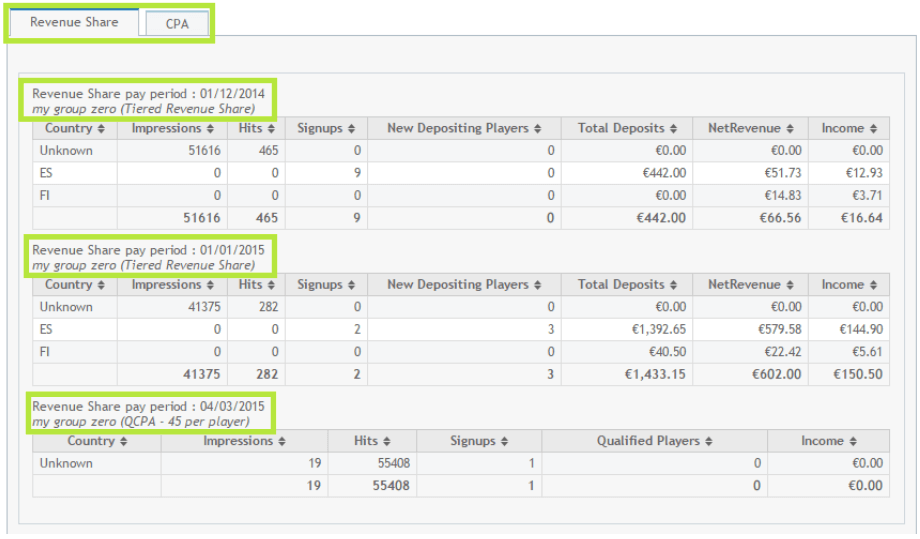
When to use a customer group
- When paying affiliates on different commission rates on different groups of customers.
- When an affiliate is given a new commission structure, but leave existing customer on the existing deal.
- When you want to emulate a master-affiliate / sub-affiliate relationship but not have to create actual sub-affiliate accounts to do the tracking (ie. the sub affiliates won’t actually be logging in).
Traffic will automatically be recorded against the customer group that is marked as default. Only one customer group can be the default at a time.
The referring URL identifies the address of the webpage that linked to the tracking URL.
The referring URL is information the visitors browser voluntarily provides. The visitors web browser does not have to provide the referring URL and there is no way to force the browser to provide it.
The following are reasons why a visitors web browser may not provide the referring URL:
- You are using a HTTP record link within a HTTPS page (The browser will only pass the referring URL from a HTTPS page to another HTTPS page. )
- The referring URL has instructed the browser to not provide the referring URL.
- The webmaster is using a URL shortening service. This could also cause the referring URL to be recorded as the URL of the shortening services rather than the affiliates site.
- The link was opened from an email.
- The user has configured their browser with strict privacy measures.
- The referring URL is an intranet site.
- The referring URL is a local computer (I.e. opened from a file on a computer.)
Opening links in a new tab or window, whether triggered by the visitor or by the webmaster, will not prevent the referring URL being provided.
Yes, players joining and playing on any mobile or tablet device will be tracked the same as a desktop player. Players can access their account on device format and data is calculated from their account activity.
The essence of the Postback feature is that it provides an ‘alternative’ way of reporting limited stats (based on the events: Registrations and/or First Deposit Count) to a limited list of affiliates (whoever has requested the feature, and has the supporting means and tools on their end). Postback calls need to be setup for each and every affiliate that want to get this call and can be setup to be fired on either one or multiple events happening.
Reporting is done on a server 2 server basis, through a Postback call made to a url provided by the affiliate, for the event in question. MyAffiliates will send the Postback call to the affiliate url, as frequent as we receive and process data of the nature of the event.
So for eg: if we process FTD count data once a day (for yesterday’s data), the Postback calls for FTD would be done once a day, hence this is not a real time ‘reporting’ but based on data frequency.
In terms of MyAffiliates UI feature specifics:
On every affiliate profile (lefthand side of navigation pane) there will be a sub menu named Postbacks.
Each of the events needed by the affiliate can be granted.
This will allow the affiliate to receive ‘calls’ for the chosen event only if:
– He has submitted the ‘expecting’ url to be called (from his affiliate front end account)
.
– Or a manager has configured the ‘expecting’ url from the Postback URL tab.
There is a certain set of additional information that MyAffiliates can set for every postback call event, and it is covered by the available replacements below.
In other words the affiliate might wish to receive the media ID, or campaign name etc for the player registration which the Postback call would post.
In such cases the respective replacement needs to be inserted in the affiliate Postback url saved in the profile, but the affiliate ‘server’ should be configured to support and ‘read’ this info once it reaches his webserver.
| Placeholder | Description |
|---|---|
| {customer.id} | A unique identifier for the customer. |
| {payload} | The payload value you may have used when referring the customer. |
| {s2s.req_id} | The s2s.req_id value you may have supplied when referring the customer. |
| {s2s.pub_id} | The s2s.pub_id value you may have supplied when referring the customer. |
| {media.id} | The ID of the media you had used when referring the customer. |
| {media.name} | The current title of the media you had used when referring the customer. |
| {landing_page.id} | The ID of the landing page you had used when referring the customer. |
| {landing_page.name} | The current title of the landing page you had used when referring the customer. |
| {campaign.id} | The campaign you had used when referring the customer |
| {campaign.name} | The current title for the campaigned you used to refer the customer. |
| {brand.name} | The name of the brand for which the event occurred. This value may be empty if the event is not associated with a brand. |
In some particular cases affiliate (networks) desire to receive additional information over the Postback call, for eg: clickID, publisher ID.
In order to achieve this MyAffiliates should have received the clickID, publisher ID values first, and this would happen through any of the 3 additional tracking parameters available:
payload
s2s.req_id
s2s.pub_id
So a typical tracking link that the affiliates currently use would look like:
https://record.example.com/_systemGenerated_Token_here/1/
If for example the network clickID needs to be passed the affiliate tracking link would look like:
https://record.example.com/_systemGenerated_Token_here/1/?s2s.req_id=123
(where 123 is an example of the click ID on the affiliate network side)
Once we have received FTD data and processed it, we’ll call the affiliate provided url, which for the sake of the clickID example would look like:
http://www.affiliatewebiste.com/conversion?c=350&clickid={s2s.req_id}
Our postback server will record the HTTP status code of the affiliate postback URL. However it will not follow a redirect such as a 301 or 302. Nor will it retry a failed request such as a 500 or 404.
Tags:
- Postback tracking
Affiliates can use the XML link that is provided in their own reports from the front-end. This option is available in the Affiliate front-end > Reporting > choose any report > download options > XML > display report.
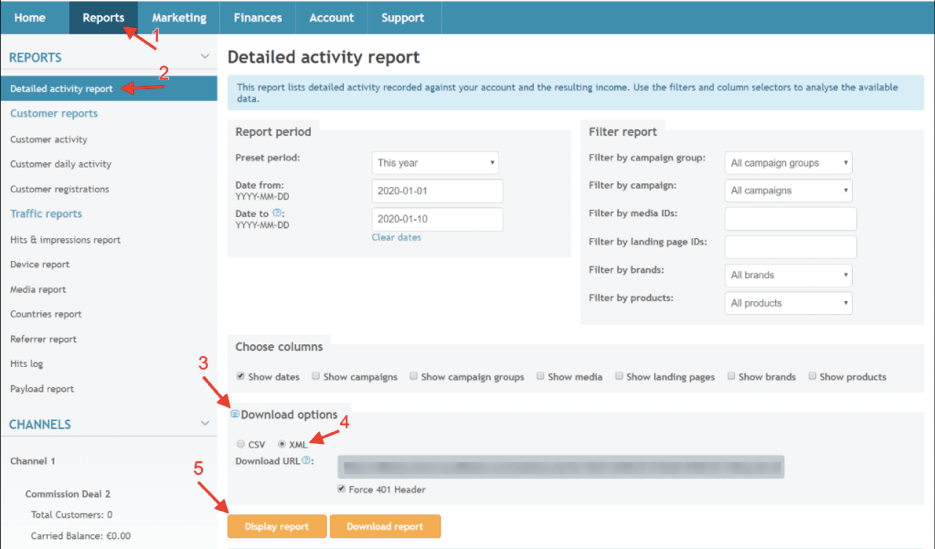
Tags:
- front-end XML feature
If you need to automatically obtain an affiliate’s reporting through XML, as opposed to having to log into the system each time, this front-end feature can be used to set a dedicated ‘reporting only’ user credentials to be used for the automated curl XML calls.
1. Go to the affiliate front-end> Account> Authorization.
2. Create a ‘reporting’ user credentials, as seen in the screenshot below.
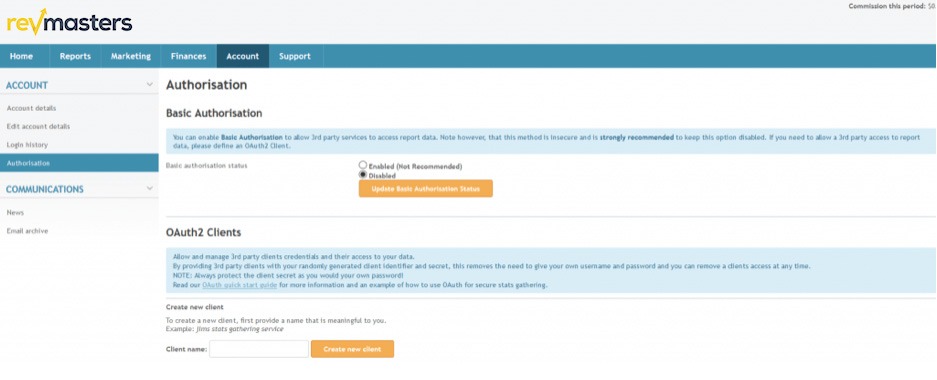
3. After having read the instructions in https://affiliates.demo.youraffiliatedomain.com/oauth-howto.php set the curl calls to the XML end points.
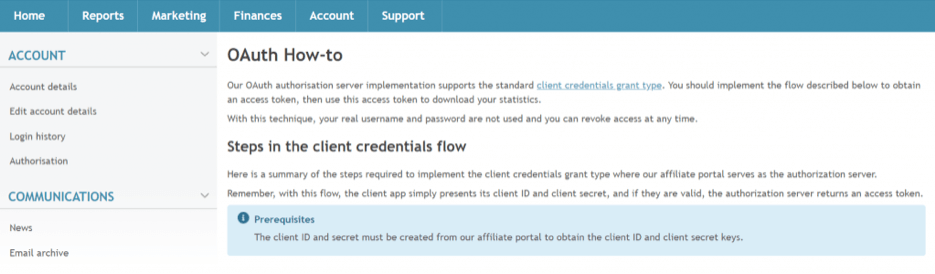
4. Where the XML end points are available under the ‘Download’ section of each report under.
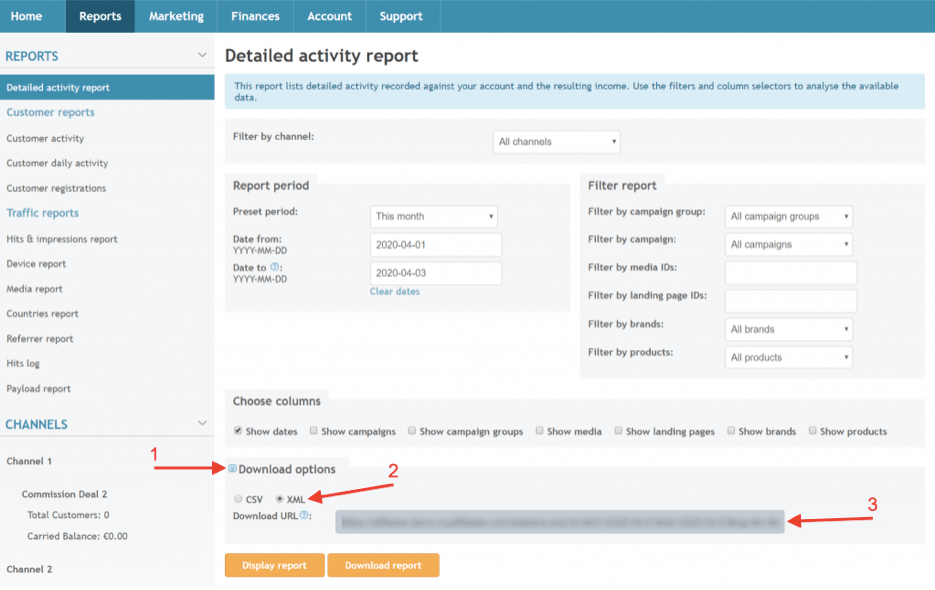
Tags:
- Enable XML API functions
A campaign is a unique tracking number that is added to the tracking URL for an affiliate, for the purposes of recording all traffic ( and future customer activity ) under that campaign number.
Campaigns are used by affiliates to split up their traffic for their own segregation purposes, such as tracking the performance of different advertising campaigns, or identifying the traffic sent from different pages on a website.
The are only for reporting purposes and do not affect commissions.
Campaigns numbers can range from 1 – 65000 and appear in the tracking URL like:
http://record.affiliateprogram.com/_trackingtoken/campaign_number/
To find them open the ‘Marketing Tab’ look on the left margin for ‘manage campaigns’ open it and name and number a new campaign ID.
Under an affiliates account, traffic that they send through (either through links or banners) records under a campaign id. Campaign ids are unique per affiliate, and by default, all traffic records under campaign 1.
Campaigns are simply a way to split and report on statistics. They are not related to commission or customer groups.
Campaign ID’s range from 1 to 65000.
Campaigns do not need to be pre-created or registered. A campaign number can dynamically be used in a link
You can use the same campaign across multiple customer groups
The campaign number is dynamically inserted into the record URL, such as
Example campaign ids
http://record.acmegaming.com/_ufy984ffiu34fhf043hf0430if/1/
http://record.acmegaming.com/_ufy984ffiu34fhf043hf0430if/2/
http://record.acmegaming.com/_ufy984ffiu34fhf043hf0430if/3/
http://record.acmegaming.com/_ufy984ffiu34fhf043hf0430if/999/
http://record.acmegaming.com/_ufy984ffiu34fhf043hf0430if/65000/
How this is show on the front end
In the front end the reporting can be broken down by campaign to see the effectiveness of each individual campaign.
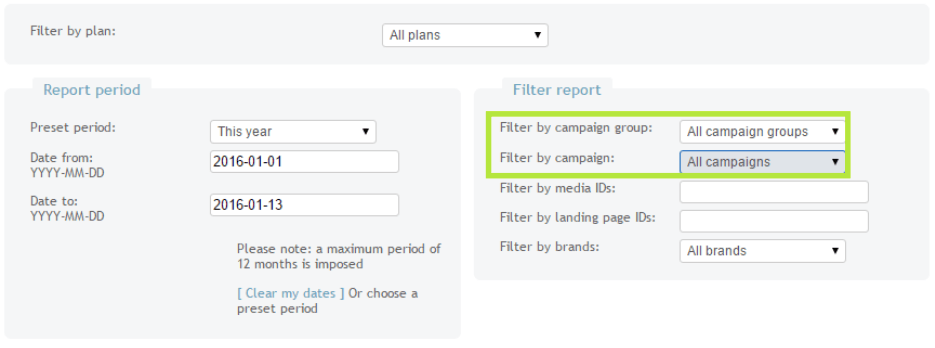
When to use a campaign
Use campaigns to split up different streams of incoming traffic and view the performance of each campaign.
Tags:
- Manage Campaign IDs
When an affiliate uses the HTML code for a banner (not the javascript code), the banner is served directly and an impression is not counted. However a click to the banner will still be recorded under the correct media id.
Tags:
- javascript code vs HTML code for a banner